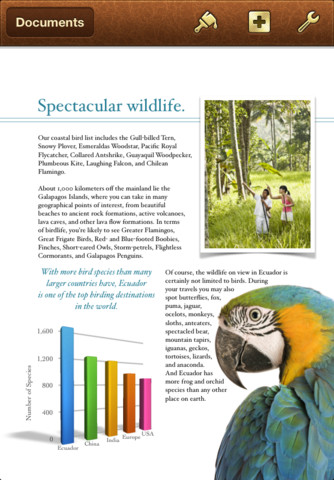Here are some of the top paid apps for your iOS Devices – iPad, iPhone and iPod touch – that can increase your productivity. In case if you cannot install any of these apps because it is not available in your country, you may want to check out how to install apps from US App Store and Other Countries.
1. iTranslate Voice
iTranslate Voice is one of the top productivity apps in App Store, that instantly speak another language, voive to voice.
You speak to your iPhone in one language and the app will translate your voice into any other language you have choosen. iTranslate Voice app supports 31 languages and it can instantly translate and speak back to you in any of these languages.
iTranslate Features Highlights:
- Ability to instantly translate and speak 31 languages
- Ability to look up words, phrases using voice
- Ability to type using keyboards as well
- Ability to Share translations in email, copy and paste in any other apps, tweets, etc.
iTranslate Voice is very good if you want to learn a new language or chat with someone who doesn’t speak your language. Currently it supports English (US, UK & Australia), Spanish, French, German, Italian, Japanese, Mandarin (China), Mandarin (Taiwan), Cantonese, Korean, Danish, Polish, Russian, Hindi, Thai, Bahasa Indonesia, Arabic, etc.
iTranslate Voice can be downloaded from App Store for $0.99.


2. Pages
Pages is one of the most powerful word processor in App Store developed by Apple. It is exclusively designed for iOS devices and allows you to create, edit and view documents right on your iOS device – iPhone, iPad and iPod touch. It works with iCloud and your documents are always automatically synced and backed-up.
Pages Features Highlights:
- Comes with 16 styles and templates designed by Apple to create letters, reports, flyers, cards and posters.
- Customize documents with colors, fonts and textures.
- Supports most of the document file formats such as Pages ’09, Microsoft Word, plain text files, files from Mail, etc. You can also add files using iTunes File Sharing option.
- Using iCloud you can start editing your document from another iOS device right from where you left off.
- Add images to documents and lets you have texts around the images
- Create 3D bars, area, pie charts, etc.
- Share your work by exporting to Pages, Microsoft Word, or PDF or send via email or print using AirPrint.
Pages can be downloaded from App Store for $9.99.


3. Color Keyboard Pro
Color keyboard Pro provides a colorful and fully customized keyboard for your iPhone. It comes with different styles and appearances and a configurable text editor. You can also simply slide your finger through keys to type a word, for e.g. if you want to type “awesome”, you can simply slide your finger starting from a >> w >> e >> etc. The app will then automatically put the word and / or will give you word suggestions.
Color Keyboard Pro Features Highlight:
- Colorful Keyboard.
- Change background color, Text size and color.
- Share to facebook, twitter,email,sms.
- Full featured Notes manager.
- Take picture inside app and insert the picture into the sharing, as well as importing images from library
- Predictive comprehensive Dictionary with more than 20,000 words.
- Intelligent swipe artificial intelligence algorithms.
You can download Color Keyboard Pro from App Store for $0.99.


4. GoodReader for iPhone
GoodReader is one of the top rated PDF reader app Macworld. It can handle huge PDF files, TXT files, manuals, books, magazines, etc. The app also an annotation capability, letting you mark-up PDFs, use sticky notes, lines, arrows, freehand drawings etc. on top of a PDF file. Besides the ability to read files, the app can also sync with iDisk, Dropbox, SugarSync, etc.
GoodReader Features Highlights:
- Can read PDF, Microsoft Word, Powerpoint, Excel files and iWork files
- HTML and Safari webarchives
- High resolution images, supports video and audio
- Annotation capabilities: mark-up PDFs by typing annotations, sticky notes, freehand drawings, lines, arrows, rectangles, other shapes, strikeouts, etc.
- Create folders and manage your files inside the app
- Zoom upto 50x
- Sync with iDisk, Dropbox, SugarSync, FTP servers, etc.
GoodReader can be downloaded from App Store for $4.99.


5. Speaktoit Assistant
Speaktoit Assistant is a virtual buddy, similar to Siri, for your iPhone or iPod. It answers your questions, find information, performs tasks and connect you with Google, Facebook, Twitter, Foursquare, Evernote, etc. This app works with your iOS device to show you maps, search the news, provides weather reports, convert currency and measurements, etc.
The app is intelligent enough to understand everyday language, so you can simply speak and get your task done. It comes with various appearances such as pretty blonde or brunette girl, hansome agent or old professor.
Speaktoit Assistant can be downloaded from App Store for $0.99.


Do you find this information useful? Share it with your friends on Facebook, Google+ or Twitter or your other Social Media. You can also follow me on Twitter @sarayoo.info or Google+ or Like me on my Facebook or on my LinkedIn for regular updates, technology tips and tricks, iPhone, iPad, other iOS devices tips, iOS App Deals, Blogging tips, etc. Please leave your comments in the comment section or contact me if you have any other questions.