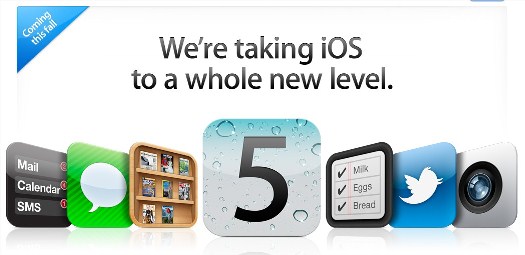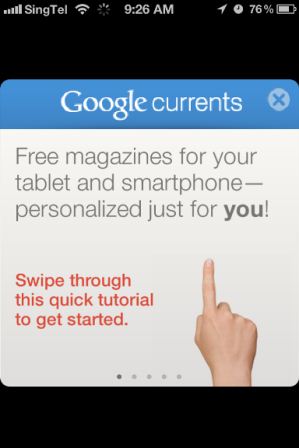Beware of New Scam Asking Users to Update Apple Billing Information and Stealing Sensitive Data
Read: 9,118 Phishing emails are not new, most of us receive hundreds of emails from people claiming that we have won millions through lottery or Microsoft is giving away money, etc. The new such email is targeted on Apple users and is taking its round on the Internet. This new phishing email spreading around the Internet asking users to update… Read More »Beware of New Scam Asking Users to Update Apple Billing Information and Stealing Sensitive Data