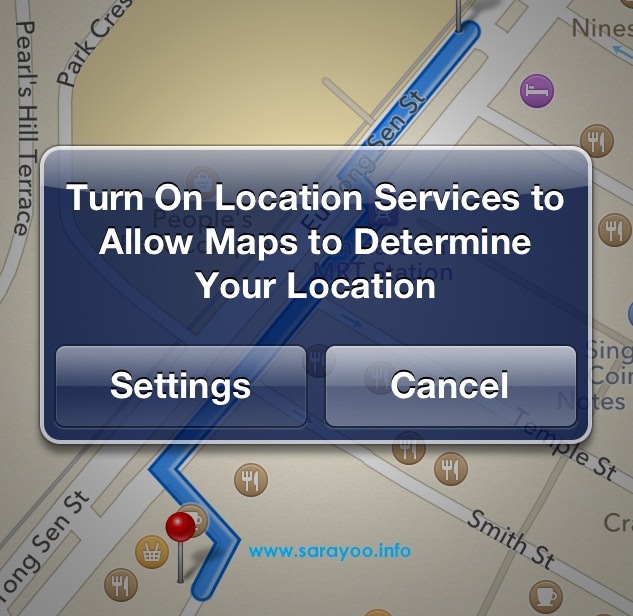Location Services in iPhone, iPad, iPod Touch allows various apps such as Maps, Camera, Reminders, various GPS navigation apps and other location-dependent apps to determine your location. If the Location Service is not working, location-dependent apps will not work properly, and may give a message saying “Your location could not be determined.” You can solve this issue by following the steps below.
Step 1:
Go to Settings >> Tap on Location Services and ensure Location Services is set to ON. Scroll down and find the app that cannot determine your location and ensure that is also set to ON.
Run the app again and see if it can determine your current location. If it still does not work, go to Step 2.

Step 2:
Go to Settings >> Tap on General >> Tap on Restrictions and Enter the Restrictions Passcode >> Under Allow Changes and Tap on Location >> Ensure Allow Changes is ticked. You may scroll down and ensure the particular app is allows to access Location Services.
Run the app again and see if it can determine your current location. If it still does not work, go to Step 3.

Step 3:
Go to Settings >> Tap on General >> Tap on Reset >> Tap on Reset Network Settings >> Enter the lock screen passcode and Tap on Reset Network Settings. your iOS Device will now restart.

Note: When you reset the Network Settings, all network settings such as Wi-Fi passwords, etc. will be set to factory defaults. You will have to re-enter these passwords in order to be able to access Wi-Fi networks previously configured.
Run the app again and it should be able to use the Location Services as normal.
Do you find this information useful? Share it with your friends on Facebook, Google+ or Twitter or your other Social Media. You can also follow me on Twitter @sarayoo.info or Google+ or Like me on my Facebook or on my LinkedIn for regular updates, technology tips and tricks, iPhone, iPad, other iOS devices tips, iOS App Deals, Blogging tips, etc. Please leave your comments in the comment section or contact me if you have any other questions.